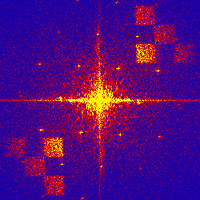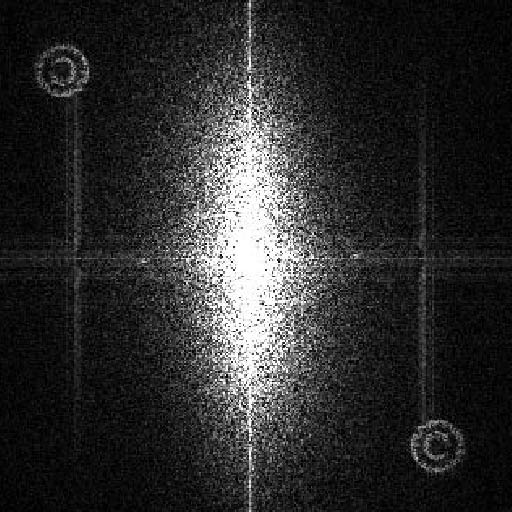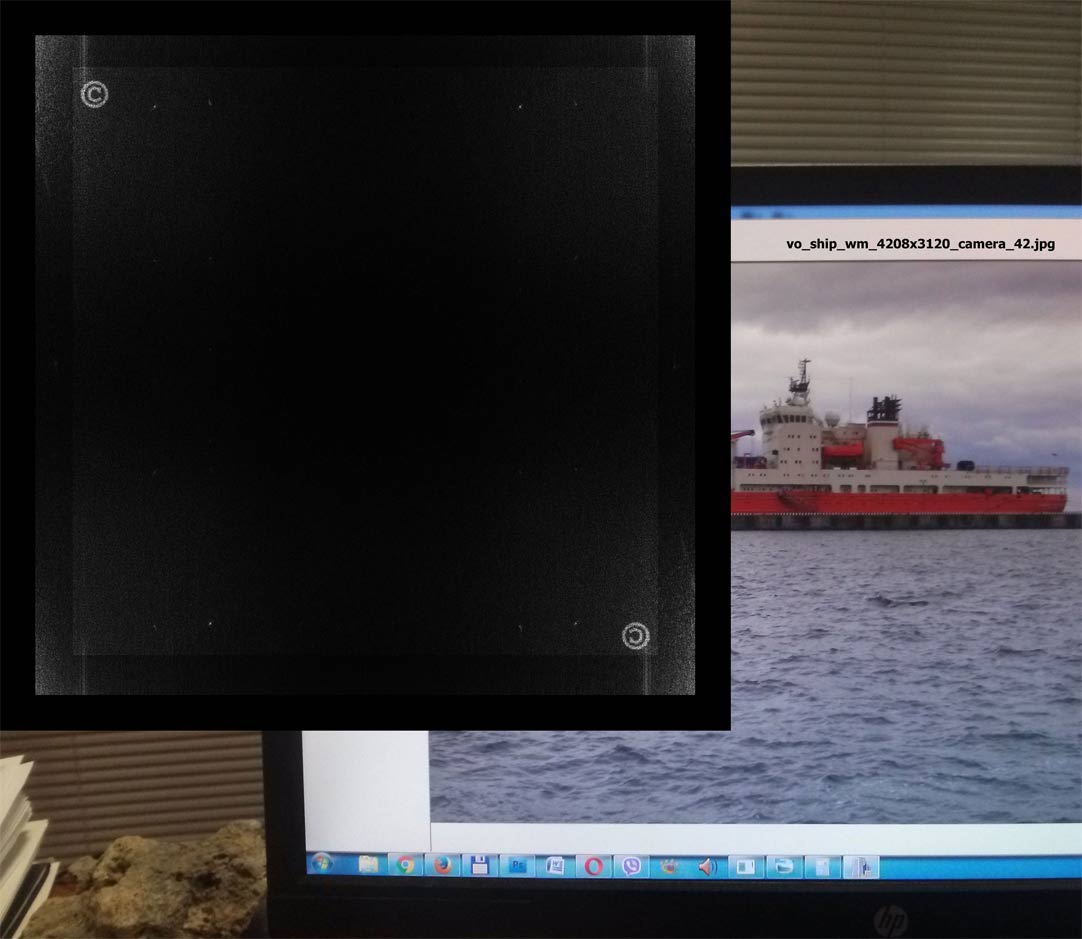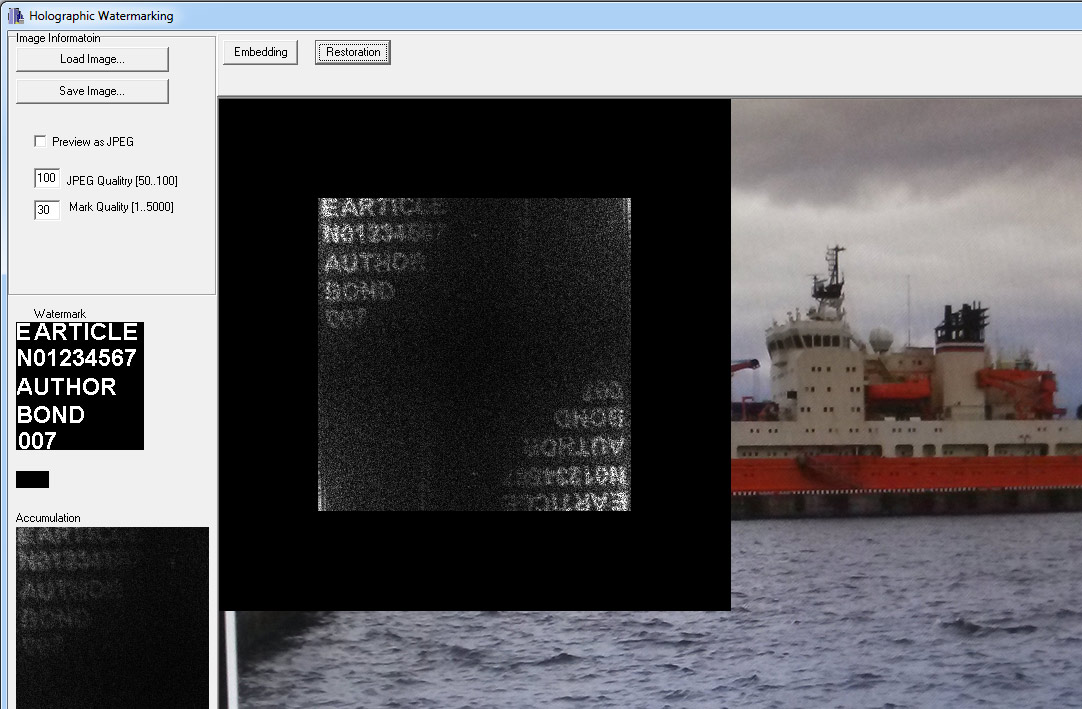Russian
Restore hidden watermarks when taking pictures from the monitor screen. The screen-cam process.
This web resource presents the results of experiments with electronic information carriers in the screen-cam photo transfer and recording system. By analogy with the definition of the "print-cam" process, in [Keskinarkaus, Anja, "Digital watermarking techniques for printed images", PDF], the "screen-cam" process is a data transmission path that includes the visualization of information on an electronic monitor, photo- registration using a digital camera (smartphone), compression and saving in JPEG format.
Recently, there has been a hacker drain of data with personal information by photographing a computer screen. An attempt to counteract the drain of data when photographing personal information from a computer screen is presented on resource
"... another channel for user data leakage".
Below are examples of embedding and restoring hidden data when visualizing on a monitor screen a photograph of an object on a natural background. During the experiments, container images with built-in holograms of hidden data in the form of alphanumeric characters are displayed on the monitor screen. In one case, an identifier is used in the form of a copyright symbol © of size 32x32 pixels, and in the second case, a Latin character set of size 128x128 pixels.
Original image
Fig.1 The source image file is 1200x900 pixels with a built-in watermark - designed for printing or a monitor screen.
The hologram of the SVZ is “smeared” over the whole picture (for this software implementation). The amplification of the amplitude of the watermark is 99. You can actually increase
up to 200-250. However, in this case, the “waves” of the hologram may become too noticeable.
Visualization on the monitor screen and photographing with a smartphone
Fig.2 A photo image with embedded data © obtained using a smartphone from the monitor screen. Image size 4208x3120 pixels, taken with a LG-E975w digital camera from a monitor screen.
Checking the brightness range of a photo using a brightness histogram
Fig.3 The picture is cut from the photo in fig.2 and reduced to a size of 1200x900 pixels, i.e. to the size of the source in fig. 1.
It can be seen from the histogram that the tone ranges of the picture fit into the range of the camera without restriction, there is no oversaturation in the region of
white and in the region of black.
Calculation of the power spectrum of the image container
Fig.4 The power spectrum of the image fragment shown in fig.3.
The result of detecting an identifier in the form of a © sign, 32x32 pixels
Fig.5 Result of restoring the hologram of the © watermark in the window of the
Holographic Watermark (HWM) software package. The greatest influence on the quality of restoration is exerted by
geometric distortions, which are good visible in fig.2,3 - the straight edges of the photo become curved (barrel). This effect can be reduced by increasing the amplitude of the watermark.
Embed an identifier in the form of a Latin character set in a container image, 128х128 pixels
Fig.6 A photo image with a built-in hologram of hidden data obtained using a smartphone from the monitor screen. The size of the photograph is 4208x3120 pixels, the shooting was made by a digital camera LG-E975w from the monitor screen.
The result of the recovery of hidden data, 128х128 pixels
Fig.7 The figure shows the console of the HWM software package with the result of restoring a hologram of hidden data in the form of a set of Latin characters of 128x128 pixels in size.